How to enable the Dark Mode for Gmail
You can easily enable the dark mode on Android phones by using the Dark Mode app that I developed. You can download it on Google Play.
If you want to learn more about the Android dark mode, check out this article.
Even if you activate the Android dark mode, not all apps will turn dark. One of these apps is Gmail by Google.
Fortunately, Gmail already supports the dark mode – but you must activate it in the settings first.
Unfortunately, this option will only work on phones running Android 10 or later.

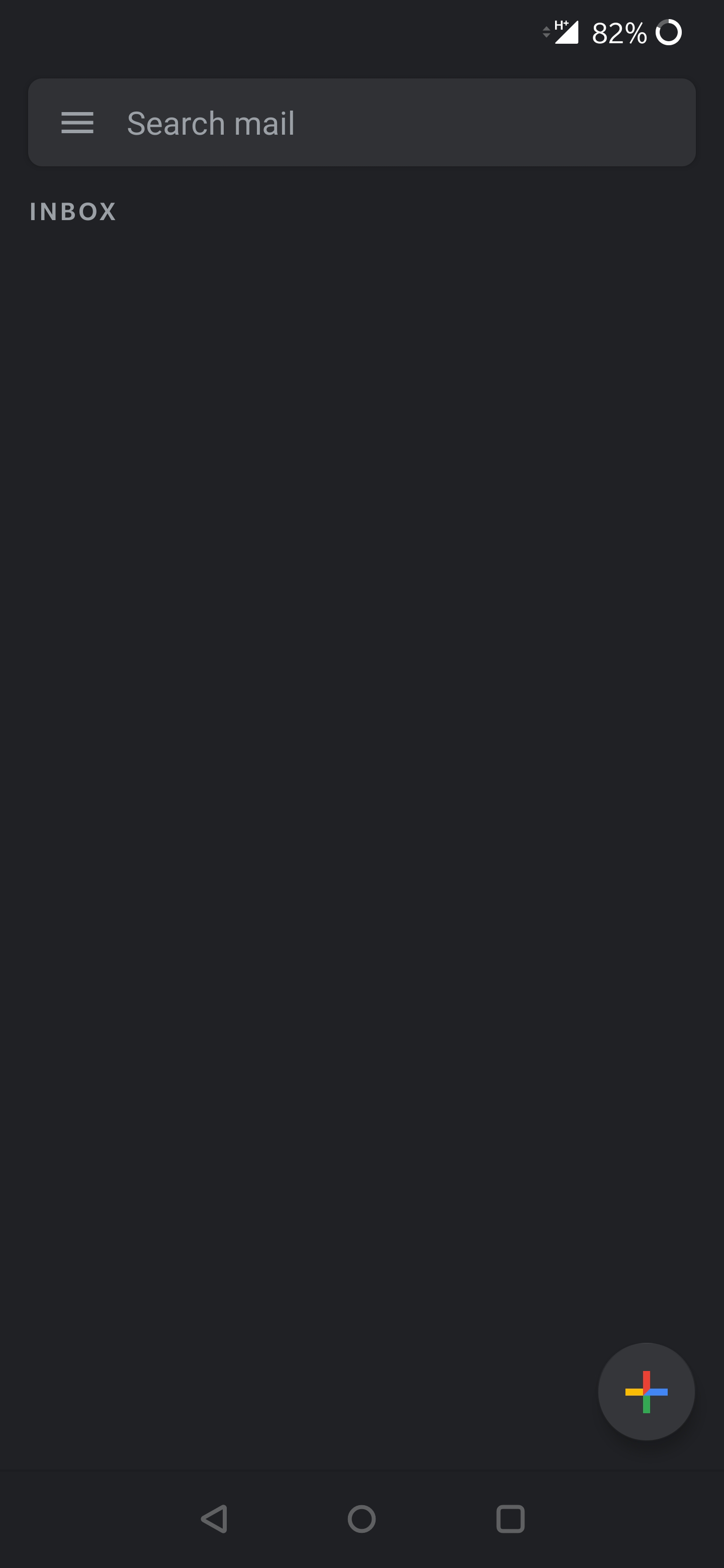
To activate the dark mode, do the following:
- Open Gmail
- Tap the Menu icon ☰ in the top left corner
- Open the Settings ⚙️ at the bottom
- Tap General settings
- Choose Dark or System default

I recommend using the option System default as this synchronizes the gmail mode with the global mode of your phone. You can then use the Dark Mode app to manage the theme for Gmail and all other apps in a single place, rather than having to switch the theme for every app individually.